What is a Disaster Recovery Plan?
A Disaster Recovery Plan (DRP) is a documented strategy designed to help an organisation recover and restore critical business operations, IT infrastructure, and data following a disaster. It is a key component of the broader Business Continuity Plan (BCP), ensuring minimal disruption from unexpected incidents such as cyberattacks, natural disasters, hardware failures, or human errors.
A DRP is essential for:
- Minimising downtime: Enables rapid recovery of IT systems and operations
- Protecting data: Safeguards sensitive and critical information from loss or corruption.
- Reducing financial loss: Limits financial impacts through continuity.
- Maintaining customer trust: Demonstrates reliability and commitment to stakeholders by mitigating service interruptions.
- Ensuring compliance: Meets regulatory requirements for data protection and continuity.
What Does a Disaster Recovery Plan Include?
A comprehensive DRP should address the following areas:
IT Infrastructure
- Hardware: Recovery plans for servers, storage systems, and network equipment.
- Network: Strategies to restore connectivity, such as failover systems or redundant network configurations.
Applications
- Critical Applications: Identification of essential software and tools required for business operations.
- Dependencies: Documentation of how applications interconnect and depend on one another.
Data
- Backup: Procedures for creating and storing backups, including frequency and storage locations (e.g., cloud, on-premises, hybrid).
- Restoration: Steps to recover and validate data integrity.
Personnel
- Roles and Responsibilities: Clearly define who is responsible for executing specific tasks during recovery.
- Communication Plans: Ensure all stakeholders, including employees, clients, and vendors, are informed of the situation and updates.
- Training: Ongoing disaster recovery training for employees to ensure preparedness.
Physical Locations
- Alternate Worksites: Identify backup office locations or remote working arrangements in case primary facilities are unusable.
Testing and Updating
- Regular Testing: Perform drills and simulations to ensure the plan is effective and relevant.
- Plan Maintenance: Update the DRP to reflect changes in technology, business processes, and potential new threats.
Types of Disaster Recovery
Disaster recovery sites provide alternative locations for IT operations during a disaster. They vary in complexity, setup time, and cost, depending on a business’s needs and risk tolerance. Below is an explanation of the three main types: cold sites, warm sites, and hot sites.
What is a Cold Site?
A cold site is a secondary location with basic infrastructure like power, cooling, and physical space, but no active IT systems or data. It requires time to set up and install operations after a disaster occurs.
When and Why to Use a Cold Site?
- When: Ideal for small businesses with budget constraints or non-critical operations.
- Why: Cold sites are cost-effective and sufficient for businesses with low urgency for recovery.
Advantages
- Low Cost: Least expensive option for disaster recovery.
- Flexibility: Can be customised to specific needs when activated.
Disadvantages
- Slow Recovery: Significant time required to set up and resume operations.
- Operational Delays: No pre-installed systems mean downtime can extend to days or weeks.
What is a Warm Site?
A warm site is a secondary location with pre-installed infrastructure but no live data. Some systems may require installation or synchronisation to make the site fully operational.
When and Why to Use a Warm Site?
- When: Suitable for medium-sized businesses with moderate recovery time requirements.
- Why: Provides a balance between cost and recovery speed for businesses with critical but non-real-time operations.
Advantages
- Faster Recovery: Pre-installed hardware and partially set up systems reduce downtime.
- Cost-Effective: Less expensive than a hot site while offering a faster recovery than a cold site.
Disadvantages
- Partial Readiness: Requires additional configuration or data restoration before it becomes fully operational.
- Higher Cost: More expensive than a cold site due to infrastructure and maintenance.
What is a Hot Site?
A hot site is a fully operational secondary location that mirrors the primary site, including real-time data synchronisation and fully functional IT systems. It is ready for immediate use in case of a disaster, ensuring minimal downtime.
When and Why to Use a Hot Site?
- When: Essential for businesses with zero-tolerance for downtime, such as financial services, healthcare, or e-commerce.
- Why: Ensures minimal disruption for mission-critical operations requiring instant recovery.
Advantages
- Minimal Downtime: Enables near-instantaneous recovery of operations.
- Business Continuity: Ensures seamless transition and uninterrupted services.
Disadvantages
- High Cost: Most expensive option due to real-time mirroring and maintenance.
- Complex Management: Requires ongoing monitoring, updates, and synchronisation to maintain readiness.
Comparison
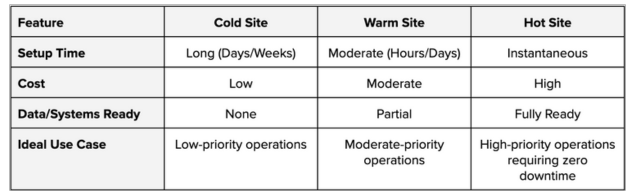
Why have a Disaster Recovery Plan?
Here are the key reasons for having a DRP:
1. Risk Mitigation
- Identifying Vulnerabilities: A DRP helps businesses assess potential risks, such as cyberattacks, natural disasters, or system failures, and plan for them.
- Minimising Damage: By having a clear plan, organisations can reduce the impact of disasters, limiting data loss and downtime.
- Protecting Resources: Ensures the safeguarding of critical data, IT infrastructure, and physical assets.
2. Compliance with Regulations
- Legal and Regulatory Requirements: Many industries, such as healthcare, finance, and utilities, require organisations to have robust recovery plans to comply with standards like GDPR, HIPAA, or PCI DSS.
- Auditing and Reporting: A DRP demonstrates due diligence to regulators and stakeholders.
- Avoiding Penalties: Non-compliance can lead to fines, legal action, and reputational damage.
3. Ensuring Business Continuity
- Minimising Downtime: A DRP enables businesses to resume operations quickly, reducing financial and reputational losses.
- Maintaining Customer Trust: Continuity in service delivery helps retain customer confidence, even during a crisis.
- Sustaining Revenue Streams: Avoids interruptions to revenue-generating activities.
4. Financial Protection
- Cost Savings: Preemptive recovery plans reduce the cost of downtime, data recovery, and lost productivity.
- Insurance Benefits: Some insurers may require a DRP or offer reduced premiums for having one.
- Loss Prevention: Reduces the risk of long-term financial damage caused by prolonged disruptions.
5. Reputation Management
- Customer Confidence: A well-executed DRP showcases a company’s commitment to reliability and security.
- Stakeholder Assurance: Investors and partners are more likely to trust organisations with robust risk management practices.
- Brand Preservation: Prevents negative publicity stemming from service outages or data breaches.
6. Strengthen Cybersecurity
- Addressing Cyber Threats: As cyberattacks become more sophisticated, a DRP ensures quick containment and recovery from breaches.
- Data Recovery: Protects critical data from ransomware, accidental deletion, or corruption.
- Proactive Defence: Ensures preparedness against emerging cyber risks.
A disaster recovery plan is a cornerstone of risk management, compliance, and business continuity. By investing in a DRP, organisations can safeguard their operations, protect stakeholders, and maintain resilience in the face of unforeseen events. It’s not just a safety measure—it’s a competitive advantage!
How Often should a Disaster Recovery Plan be Tested?
The frequency of disaster recovery plan (DRP) testing depends on the complexity of the organisation, the criticality of its systems, and regulatory requirements. Below is a recommended testing schedule and an explanation of why regular testing is essential:
Recommended Testing Schedule
Quarterly Testing: For businesses with critical systems or strict compliance requirements (E.g. healthcare, finance)
- Best for: Organisations with high data sensitivity, stringent compliance requirements, or critical IT systems (e.g., healthcare, financial institutions).
- Why: Frequent testing ensures quick identification of vulnerabilities in fast-changing environments.
Semi-Annual Testing: For medium-sized businesses with moderately complex IT setups.
- Best for: Medium-sized businesses with moderately complex IT infrastructures.
- Why: Provides a balance between ensuring readiness and managing resources effectively.
Annual Testing: For smaller businesses or those with simpler recovery processes.
- Best for: Small businesses or those with simpler recovery processes and less critical systems.
- Why: Suitable for environments where changes occur less frequently.
Benefits of Regular DRP Testing
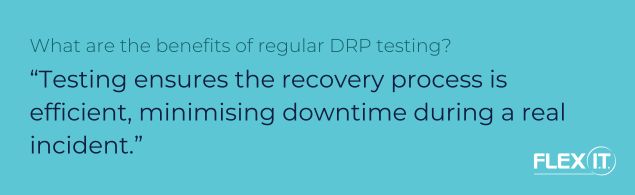
- Identifying Weaknesses and Gaps: Uncover flaws in the plan, such as missing resources, untrained personnel, or outdated recovery processes.
- Enhancing Team Preparedness: Ensures staff are familiar with their roles during a disaster, ensuring all team members understand and execute the plan efficiently.
- Refining the Plan: Regular tests highlight areas for improvement, allowing for iterative enhancements to the DRP. Feedback from testing helps refine response times and recovery strategies.
- Improving Recovery Times: Testing ensures the recovery process is efficient, minimising downtime during a real incident. It enables organisations to benchmark recovery times against objectives (RTOs/RPOs).
- Building Stakeholder Confidence: Demonstrates to stakeholders, customers, and regulators that the organisation is prepared for disruptions.
- Meeting Compliance Requirements: Regular testing may be mandated by industry standards or regulations (e.g., ISO 22301, GDPR, HIPAA).
Types of DRP Tests and their Frequencies
Walkthroughs or Tabletop Exercises:
- Frequency: Quarterly or semi-annually.
- Purpose: Review the DRP with key personnel, discussing scenarios and processes in a low-pressure environment. This ensures individuals understand their roles.
Simulation Tests:
- Frequency: Annually or semi-annually.
- Purpose: Perform controlled, realistic scenarios to validate the DRP
Full-Scale Recovery Tests:
- Frequency: Annually or every two years.
- Purpose: Conduct a complete recovery of systems and data to validate end-to-end functionality.
Testing not only improves the plan’s effectiveness, but ensures faster recovery times and better preparedness for actual disruptions. A proactive approach to DRP testing reduces risks and improves organisational resilience.
Backup and Disaster Recovery Procedures
What is Cloud Disaster Recovery?
Cloud disaster recovery (Cloud DR) is a modern solution that uses cloud computing resources to backup critical data, applications, and infrastructure. It enables organisations to quickly restore operations in the event of a disaster, avoiding reliance solely on physical data centres. With Cloud DR, businesses can restore data and systems efficiently from any location.
When to Use Cloud Disaster Recovery
- Natural Disasters: Events like earthquakes, floods, or hurricanes can damage on-site infrastructure.
- Cyberattacks: Ransomware attacks or data breaches can make local systems unusable. Secure cloud backups help to mitigate these threats.
- Hardware Failures: When physical servers malfunction, Cloud DR ensures data remains accessible.
- Planned Downtime: During system upgrades or maintenance, cloud-based recovery minimises disruption.
- Remote Work and Mobility: For businesses supporting remote teams, Cloud DR offers secure, flexible recovery options.
Advantages of Cloud Disaster Recovery
- Cost Efficiency: Pay-as-you-go pricing reduces the need for expensive hardware and maintenance costs.
- Scalability: Easily scale storage and computing resources as your business grows.
- Fast Recovery Times: Cloud-based systems offer near-instant recovery times, meeting stringent RTOs (Recovery Time Objectives).
- Geographic Redundancy: Data is stored in multiple geographic locations, ensuring accessibility even during regional disasters.
- Accessibility: Restore data from anywhere with an internet connection.
- Automation: Many cloud DR solutions include automated backups and recovery testing, reducing manual workload.
Disadvantages of Cloud Disaster Recovery
- Internet Dependancy: Recovery is impossible without a reliable internet connection, which can be problematic in remote or disaster-stricken areas.
- Data Transfer Delays: Large-scale data recovery may take time due to bandwidth limitations, delaying full restoration.
- Higher Costs for High Availability: While cloud DR is generally cost-effective, frequent usage of resources for high-availability environments can result in higher costs.
- Compliance and Data Security Risks: Transferring sensitive data to the cloud may raise regulatory and security challenges for industries with strict compliance requirements.
- Integration Complexity: Organisations must integrate cloud DR with existing IT systems, which may require specialised expertise and ongoing management.
Cloud disaster recovery is a powerful and reliable strategy for ensuring business continuity during disruptions. Its scalability, cost-efficiency, and rapid recovery times make it an attractive solution for organisations of all sizes. However, to fully benefit, businesses should plan carefully, address potential challenges, and ensure the solution aligns with their unique needs.
Offsite data backup storage and disaster recovery
Offsite data backup involves storing copies of critical data in a remote location separate from the primary data center. This ensures that data remains secure and recoverable in the event of a disaster. As a core component of disaster recovery (DR) strategies, offsite backups provide an additional layer of protection and redundancy.
How does Offsite Data Backups Work?
- Backup Creation: Critical data is regularly copied or synced to backup systems.
- Secure Transfer: Data is encrypted and sent to the offsite location using secure protocols.
- Remote Storage: Data is stored in geographically distant facilities, often within climate-controlled, high-security data centres or cloud environments.
- Regular Updates: Incremental or differential backups are performed periodically to ensure the offsite data is up to date.
- Recovery Process: If the primary site is compromised, the offsite backup is used to restore lost data and resume operations.
When to Use Offsite Backups
- Natural Disasters: Events like floods, hurricanes, earthquakes, or fires at the primary site may destroy onsite backups, necessitating offsite recovery.
- Ransomware Attacks: Cyberattacks that encrypt or delete local data can be mitigated with unaffected offsite copies.
- Theft or Sabotage: Remote backups protect against on-premises theft or intentional data destruction.
- Data Retention Compliance: Many industries, such as healthcare and finance, require secure, offsite data storage for compliance and audit purposes.
- Business Continuity: Ensures uninterrupted access to critical data, even if the primary site experiences extended downtime.
Advantages of Offsite Data Backups
- Disaster Resilience: Ensures data protection even in widespread disasters affecting the primary site.
- Geographic Redundancy: Storing data in distant locations reduces the risk of simultaneous data loss in both primary and backup systems.
- Enhanced Security: Data is encrypted during transfer and storage, ensuring compliance with security and privacy regulations.
- Scalability: Cloud-based offsite backups can easily grow with your data needs.
- Ease of Recovery: Rapid access to backup data for recovery minimises downtime and financial losses.
- Disadvantages of Offsite Data Backups
- Recovery Speed: Restoring large datasets can be time-consuming, especially with limited bandwidth.
- Cost: Initial setup, storage fees, and data transfer costs can be higher than onsite backups.
- Dependency on Connectivity: A stable internet connection is essential for remote recovery, which can be challenging during certain disasters.
- Data Accessibility: Accessing backups during widespread outages or lost credentials can be difficult.
- Management Complexity: Robust processes are required to ensure backups remain consistent, secure, and aligned with recovery objectives.
Offsite data backups are vital for a comprehensive disaster recovery strategy. By securing data in geographically redundant locations, businesses can mitigate risks and ensure continuity. While challenges like cost and recovery speed exist, careful planning and implementation can optimise offsite backup solutions to meet specific organisational needs effectively.
How to Create a Disaster Recovery Plan
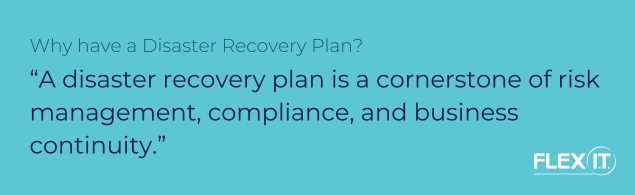
A disaster recovery plan (DRP) outlines the procedures and steps an organisation must take to recover critical systems and data after a disruption. Here's a step-by-step guide to creating an effective DRP:
1. Assess Risks and Threats
Identify potential risks that could disrupt operations, such as:
- Natural disasters (floods, earthquakes, hurricanes).
- Cyberattacks (ransomware, data breaches).
- Hardware failures (server crashes, power outages).
- Human errors (accidental deletions, misconfigurations).
Output: A comprehensive risk assessment report.
2. Conduct a Business Impact Analysis (BIA)
Determine the impact of disruptions on critical business functions by identifying essential processes and systems.
Output: A prioritised list of critical systems and processes with RTOs and RPOs.
3. Define Recovery Objectives and Goals
Set clear recovery goals:
- RTO (Recovery Time Objective): The maximum acceptable downtime.
- RPO (Recovery Point Objective): The maximum acceptable data loss in terms of time.
Example: Restore customer databases within 4 hours (RTO) with no more than 15 minutes of data loss (RPO).
4. Develop a Recovery Strategy
Choose appropriate recovery solutions based on your BIA and business requirements:
- Backup Solutions: Local, cloud, or hybrid backups.
- Recovery Sites: Cold, warm, or hot sites for restoring operations.
- Redundant Systems: High-availability systems to minimise downtime.
Output: A detailed recovery strategy with resources, tools, and backup locations.
5. Outline Roles and Responsibilities
Assign responsibilities to team members to ensure coordinated execution:
- Disaster Recovery Team: Personnel responsible for activating the DRP.
- IT Staff: Focused on restoring systems and data.
- Communications Team: Handles internal and external communications.
Output: A contact list and organisational chart for the DR team.
6. Document the DR Plan
Include the following elements:
- Purpose and Scope: Define the plan's objectives and coverage.
- Emergency Procedures: Steps to follow during and immediately after a disaster.
- Recovery Steps: Detailed instructions for restoring systems and data.
- Resources and Vendors: List of recovery tools, software, and service providers.
- Testing Schedule: Plans for regular testing and updates.
Output: A comprehensive, well-documented DRP.
7. Implement the Plan
- Distribute the plan to relevant stakeholders.
- Train staff on their roles and responsibilities.
- Ensure that all necessary resources, tools, and systems are in place.
8. Test the DR Plan
Regularly simulate disaster scenarios to evaluate the plan’s effectiveness:
- Perform tabletop exercises.
- Conduct system failover tests.
- Evaluate recovery times and identify bottlenecks.
Output: A test report with insights and areas for improvement.
9. Review and Update Regularly
- Update the plan to reflect changes in infrastructure, technology, or personnel.
- Incorporate lessons learned from tests or real-world incidents.
- Schedule reviews annually or whenever major changes occur.
Output: An updated DRP aligned with current risks and systems.
10. Communicate the Plan
Ensure the plan is accessible and understood by all stakeholders:
- Distribute printed and digital copies to the DR team and key personnel.
- Store a copy in an offsite location and in the cloud for easy access during emergencies.
How to Assess your Data Backup Needs
Creating an effective backup strategy starts with a clear understanding of your data needs. Use this step-by-step guide to help you categorise, prioritise, and determine the best backup plan for your business:
1. Categorise Data by Importance
Classify your data based on its criticality to business operations:
- Mission-Critical Data: Essential for daily operations, such as customer databases, transaction records, and ERP system files.
- Important Data: Necessary for compliance or long-term business functions, such as HR records, contracts, or archived emails.
- Non-Essential Data: Files that have minimal impact operations, such as temporary files or personal user data.
Action: Create a categorised list to identify data that requires immediate backup versus lower-priority data.
2. Determine Data Retention Requirements
Understand how long data needs to be retained based on business and legal requirements:
- Short-Term Retention: Data for ongoing operations or recent transaction history.
- Medium-Term Retention: Data for audits, compliance, or project tracking.
- Long-Term Retention: Historical records, legal documents, or industry-regulated data.
Considerations:
- Regulatory compliance (e.g., GDPR, HIPAA).
- Industry standards (e.g., financial data retention requirements).
- Internal policies for operational data.
3. Decide Backup Frequency
Align your backup schedule with the criticality and frequency of data changes:
- Real-Time or Continuous Backup: For highly dynamic and mission-critical data, such as databases and customer-facing systems.
- Daily Backups: For moderately critical data that changes regularly but does not require instant recovery.
- Weekly or Monthly Backups: For static or archived data with minimal changes.
Action: Match backup frequency to data categories for efficient storage and resource use.
4. Evaluate Data Volume and Storage Requirements
Plan storage solutions based on data size and growth potential:
- Assess Data Size: Determine the total volume of data to be backed up.
- Select Backup Storage: Choose storage solutions (cloud, local, or hybrid) based on data volume, budget, and accessibility needs.
- Scalability: Ensure storage options can handle future data growth.
5. Identify Risks and Downtime Tolerance
Determine the Recovery Point Objective (RPO) and Recovery Time Objective (RTO) for your data:
- RPO: The maximum acceptable time between the last backup and a potential data loss.
- RTO: The maximum acceptable downtime before systems are restored.
6. Document Your Backup Policy
- Clearly define backup schedules, storage methods, and responsibilities.
- Include guidelines for testing and monitoring backups to ensure they work effectively.
7. Adjust for Cost and Efficiency
- Balance the need for frequent backups with the cost of storage and resources.
- Use incremental or differential backups to save space and reduce resource use for less critical data.
- Employ deduplication technology to eliminate redundant data.
Understanding your data backup needs is key to building a reliable backup strategy. By organising data by importance, setting clear retention goals, and choosing the right storage and backup frequency, you can protect your business against disruptions and ensure data is safe, accessible, and cost-effective.
How to set RPO and RTO
Recovery Point Objective (RPO) and Recovery Time Objective (RTO) are critical metrics for defining your disaster recovery strategy.
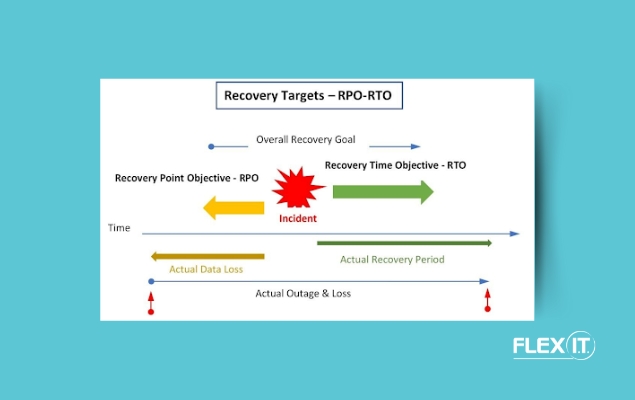
Recovery Point Objective (RPO): RPO defines the maximum acceptable amount of data loss measured in time. It answers the question: How far back in time can we afford to lose data?
- Example: If your RPO is 4 hours, backups must be taken at least every 4 hours, meaning you could lose up to 4 hours of data in the event of a failure.
Recovery Time Objective (RTO): RTO defines the maximum amount of time it should take to restore services and resume operations after an outage. It answers the question: How quickly must our systems be up and running?
- Example: If your RTO is 2 hours, your disaster recovery plan must ensure all systems are restored within 2 hours of disruption.
How to Determine RPO and RTO
1. Identify Business-Critical Functions
- List all business processes and their associated systems, data, and applications.
- Prioritise based on operational importance and customer impact.
2. Analyse Data Sensitivity and Usage
- Determine how frequently data is updated for each process or system.
For example:
- Financial transactions: Require frequent backups (low RPO).
- Archived records: Updated infrequently, allowing for a higher RPO.
3. Evaluate Downtime Tolerance
- Estimate the cost of downtime for each process in terms of revenue loss, reputational damage, and regulatory impact.
- Systems with high operational dependency will have a lower RTO.
4. Consider Legal and Compliance Requirements
- Regulations like GDPR or HIPAA may dictate data retention and recovery timelines, influencing your RPO and RTO targets.
5. Assess Backup and Recovery Capabilities
- Review your current backup frequency, storage methods, and disaster recovery infrastructure.
- Align RPO and RTO with the capabilities of your technology.
6. Collaborate with Stakeholders
- Involve business leaders, IT teams, and external partners to determine acceptable thresholds for RPO and RTO.
Balancing RPO and RTO with Costs and Business Needs
RPO and Costs
- Shorter RPOs: Require frequent backups, real-time replication, or continuous data protection. This increases costs but minimises data loss.
- Longer RPOs: Allow for less frequent backups, reducing storage and resource costs but risking more data loss.
Example:
For a critical e-commerce platform, a short RPO (e.g., minutes) is necessary, while a file storage system may tolerate an RPO of 24 hours.
RTO and Costs
- Shorter RTOs: Demand robust infrastructure, including hot sites, cloud failovers, or high-availability systems. These systems are costly but reduce downtime.
- Longer RTOs: May use cold or warm sites, reducing costs but extending recovery times.
Example:
A bank's transactional systems may require a 15-minute RTO, while internal HR systems may tolerate an 8-hour RTO.
Optimising RPO and RTO
- Integrate Technology: Use automated tools for real-time backups or replication to meet tight RPOs. Cloud-based disaster recovery solutions can offer scalability and speed.
- Test and Refine: Conduct disaster recovery drills to ensure RPO and RTO goals are realistic. Adjust based on the results and evolving business needs.
- Prioritise Systems: Allocate more resources to business-critical systems while setting relaxed RPOs and RTOs for less essential processes.
Example Scenarios:
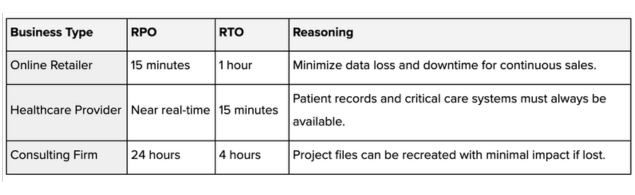
Setting RPO and RTO requires a balance between business needs, operational risk tolerance, and cost considerations. By carefully analysing processes, engaging stakeholders, and leveraging technology, organisations can establish realistic objectives to ensure business continuity and resilience.
Backup and Disaster Recovery Plan Template
At FlexIT, we have created a template for you to kickstart your disaster recovery planning today!
Download the DR Plan Template here!
