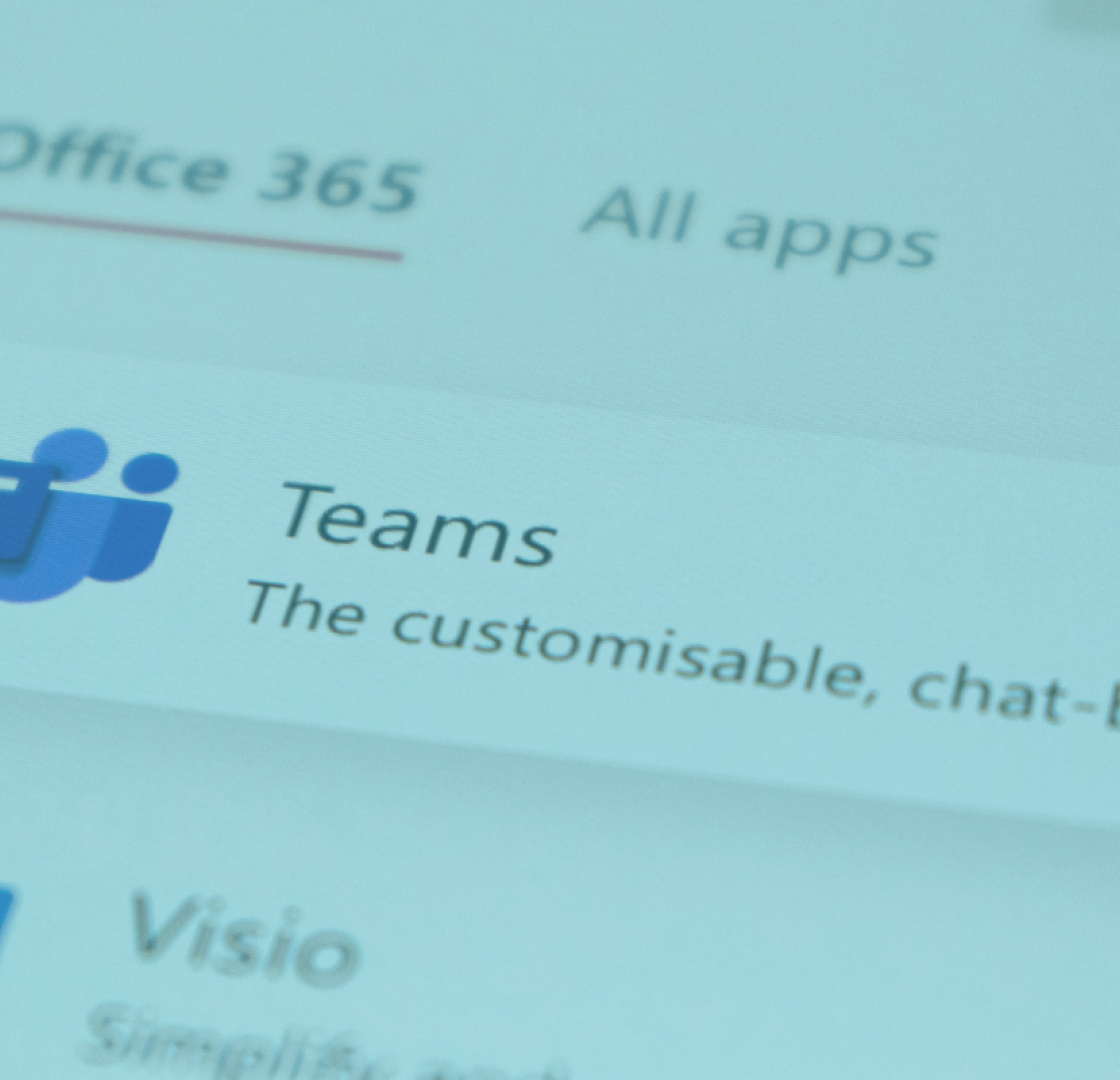How Many Devices can I install M365 apps on?
With a single Microsoft 365 subscription licence, you can install Microsoft 365 Apps on up to five devices accessed by that user, including PCs, Macs, tablets and phones. This means that emails and files will be available and accessible no matter which device they use.
The Business Premium Package has a maximum user limit of 300.
What are the Payment Options for Microsoft 365?
Microsoft 365 Business Basic, Microsoft 365 Apps for Business, Microsoft 365 Business Standard and Microsoft 365 Business Premium plans can be paid for monthly or annually.
Monthly commitment payment: for maximum flexibility, pay month by month and cancel at any time.
Annual commitment payment: sign-up for a one-year subscription at a lower price than the monthly fee. (By default, your billing plan will be set to monthly billing. After your purchase, you can change your billing plan to annual billing within the Microsoft 365 admin centre.)
It is slightly different for Microsoft 365 Enterprise and Office 365 Enterprise plans (including standalone plans, such as Exchange Online) and Microsoft 365 Apps for Enterprise. For these packages, you sign up for a one-year subscription and choose to pay monthly or for the entire year.
Does Microsoft 365 work when I’m not connected to the internet?
The Microsoft 365 apps installed on your PC or Mac, such as Word, Excel and PowerPoint, are available when offline. You can’t receive or send emails, but can read previously received emails or prepare drafts, which will be sent when you reconnect.
With OneDrive in Microsoft 365, you can get file storage that enables access when you’re offline. Changes will be synced to OneDrive and across the rest of your devices when you reconnect.
What happens to my data if I cancel my subscription?
Your data is yours. If you decide to cancel your Microsoft 365 subscription, download your data, such as important emails and documents, and save it to another location. We can assist with this, and strongly advise that you action this and save your data before you cancel!
After you cancel your subscription, data associated with your Microsoft 365 account will be available to your administrator(s) in a limited function account for 90 days.
What is Microsoft Defender for Business?
Microsoft Defender for Business is an endpoint security solution designed to help businesses with up to 300 employees. It helps protect against cybersecurity threats, including malware and ransomware, in an easy-to-use, cost-effective package. Microsoft Defender for Business is included with Microsoft 365 Business Premium and is available as a standalone product. – more here - https://www.microsoft.com/en-gb/security/business/endpoint-security/microsoft-defender-business
What is the Maximum Number of Participants on Microsoft Teams?
With Microsoft 365 Business Basic, Microsoft 365 Business Standard and Microsoft 365 Business Premium subscriptions with a Microsoft Teams licence, you can host online meetings and video calls for up to 300 people. That is why it is a valuable tool for hosting webinars and training.
What is the difference between Office 2021 (One-Time Purchase) and Microsoft 365 (Subscription)?
Office 2021 (One-Time Purchase):
- One-Time Cost: You pay a single upfront fee to get Office apps for one device (either PC or Mac).
- No Upgrades: Once purchased, you don’t receive any new features or updates. If a new version is released, you’ll need to purchase it at full price.
- Limited to One Device: It’s licensed for use on a single device and doesn’t include access to cloud services or cross-device use.
- Offline Use: You can use the apps offline, but you miss out on cloud-based collaboration and storage features.
Microsoft 365 (Subscription):
- Subscription-Based: You pay a monthly or annual fee, ensuring access to the latest versions of Office apps and features.
- Always Up to Date: Includes ongoing updates, new features, security patches, and fixes.
- Cross-Device Use: Available on multiple devices (PC, Mac, tablets, and phones), making it easier to work from different devices.
- Collaboration Tools: Includes cloud-connected features like real-time collaboration in apps and 1TB of OneDrive storage.
- Additional Services: You get tech support, Skype minutes, and additional Microsoft services as part of the package.
- Flexible Plans: The Family plan allows sharing with up to six people, each with their own individual account.
Is Microsoft 365 Identical on a PC and a Mac?
No, while Microsoft 365 apps are available for both PC and Mac, certain features and applications may differ between the two platforms. Each operating system is optimized for the apps, so some features may work differently or may not be available on both. However, your subscription allows for flexibility, enabling you to use your apps on both platforms without being tied to one.
Do I Keep Control of My Documents with a Microsoft 365 Subscription?
Yes, documents you create are completely yours. You have the flexibility to store them either online via OneDrive for easy access and sharing or locally on your PC or Mac, based on your preference.
What Is a Microsoft Account and Why Do I Need It for Microsoft 365?
A Microsoft account is a combination of an email address and password used to sign in to various Microsoft services like OneDrive, Outlook.com, and Xbox LIVE. When you sign up for Microsoft 365, you’ll need this account to install and manage your subscription and access cloud-based services like OneDrive storage.
Is Microsoft Better Than Google?
Microsoft 365 and Google Workspace serve different needs:
- Microsoft 365: Focuses on productivity, advanced tools, and individual work performance, making it a better option for those requiring robust task management and document creation tools.
- Google Workspace: Emphasises simplicity and ease of collaboration, especially for teams that require quick and seamless online collaboration.
While Microsoft 360's structure and features focus extensively on productivity and individual business-task management, Google Workspace places a greater emphasis on simplicity and ease of collaboration. But, when it comes to individual work and performance, Microsoft still tends to win over Google.
Where can I get Assistance with Installing & Managing Microsoft 365?
Flex IT is experienced in supporting SMEs with informed decision-making, correct installation, management and troubleshooting relating to Microsoft 365. If you would benefit from our support, please contact us to start the conversation.