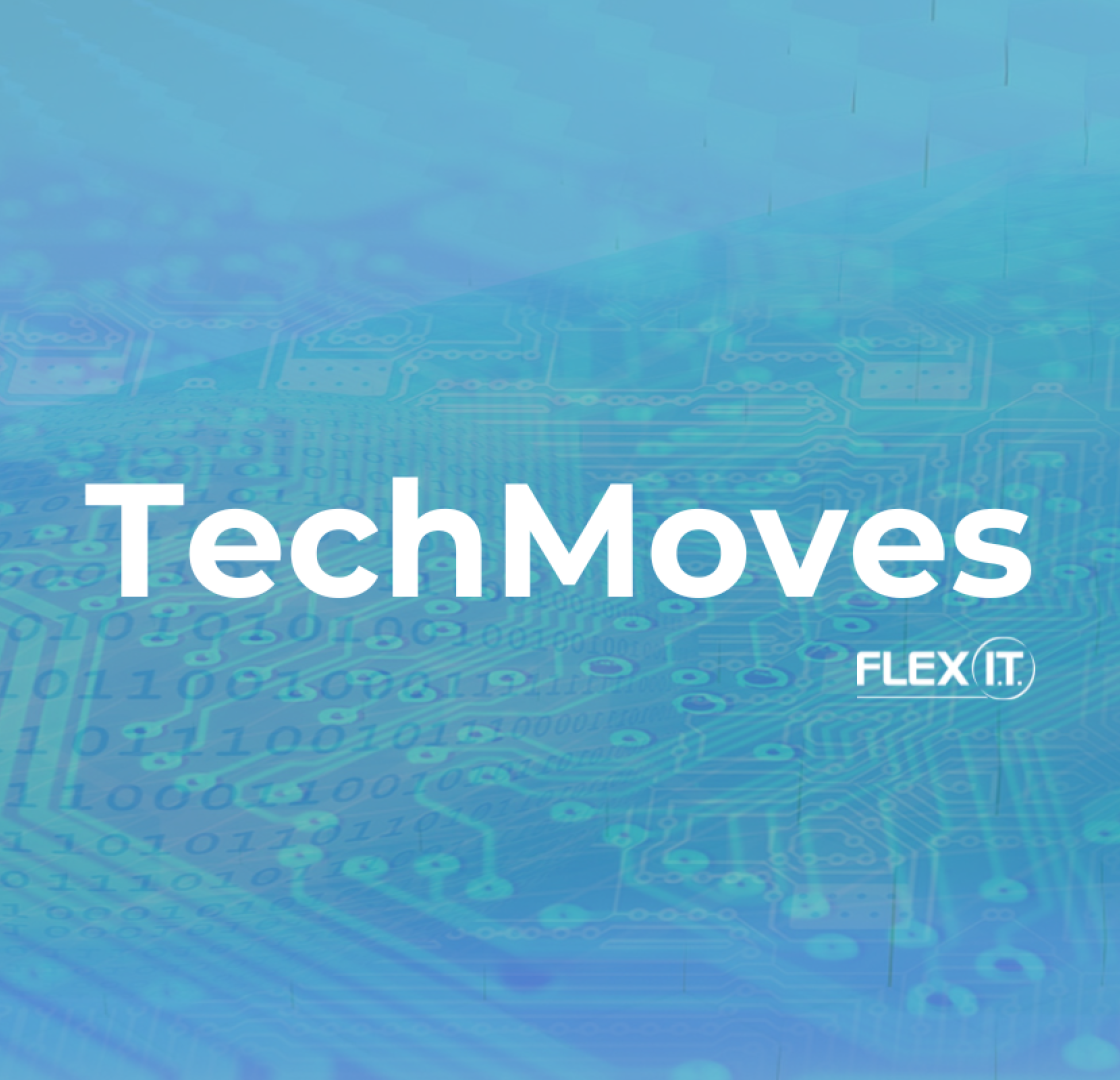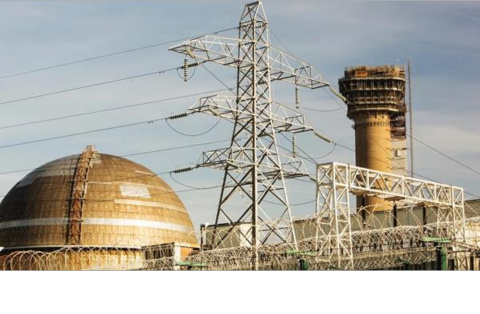How has September been for you and your business? For us, it's been clear that the August holiday season is over: we've seen three major projects run to completion in the last few weeks. Projects are often a time where we really get to know the details of our client's business and their staff, delivering upgrades or new facilities and integrating them into their operation.
Highlighted below is one project, working to deploy new services to support their core operation as well as assisting them achieve CyberEssentials accreditation. We've really enjoyed helping our client to take the next steps in their business and delivering on that, a true partnership with win-win all round.
Keeping You In Step
Some current news articles that caught our eye, from the world of IT and technology.
15 cybercrime statistics you ought to know
If you have an eye for statistics, we thought this article was a great summary of the current state of play regarding cybercrime. Note that 50% of UK businesses experience some form of cybersecurity breach - that's an actual breach, not just an attack.
US Senator Falls Victim to Deepfake Scam—Are Your Users Next?
Recently we saw a news article about a US senator being drawn into a deepfake scam. A video call, supposedly with another diplomat, started and was proceeding until the questions turned suspicious. Full story reported by KnowBe4, our cybersecurity awareness partner:
Read all about it on the KnowBe4 web site by clicking here
Tech Tips
Some tech tips to keep you on your toes, so you can get even more from your IT.
TIP 1
How Much Space Are You Using in Microsoft 365? To find out how much OneDrive storage space your organisation is consuming, open the Microsoft 365 Admin Centre and then click on Reports. From there, click on OneDrive, and then make sure that the Usage tab is selected. This usage report will not only tell you how much storage is being consumed, but you can also see how that storage is being used.
TIP 2
Password rules have always been a sign of increasing security provisions. Latest is a change by Microsoft where their default user account passwords are changing to be more complex. Details here.
TIP 3
How many devices can I install M365 on?
Find out here - Microsoft 365 Frequently Asked Questions.
TIP 4
Did you know that your Microsoft clipboard can sync across devices? Details of how to set this up are in this Microsoft article: About the clipboard in Windows.
In the Spotlight
Achieving Cyber Essential Plus in Record Time - A Journey of Trust
We have been working very closely with one of our clients recently, really getting involved in core aspects of their operation. Apart from achieving their CyberEssentials accreditation in record time, we have been instrumental in defining how some of their operational challenges can be overcome.
Take a look at the case study by clicking here.
See the full story here
Preview Time
In the next edition.
In our next edition we will include information about CoPilot for M365 and how one of our clients is using it to their advantage.
If there’s a hot topic that you’d like us to cover, we’re open to suggestions, please give us a call: 0333 101 7300