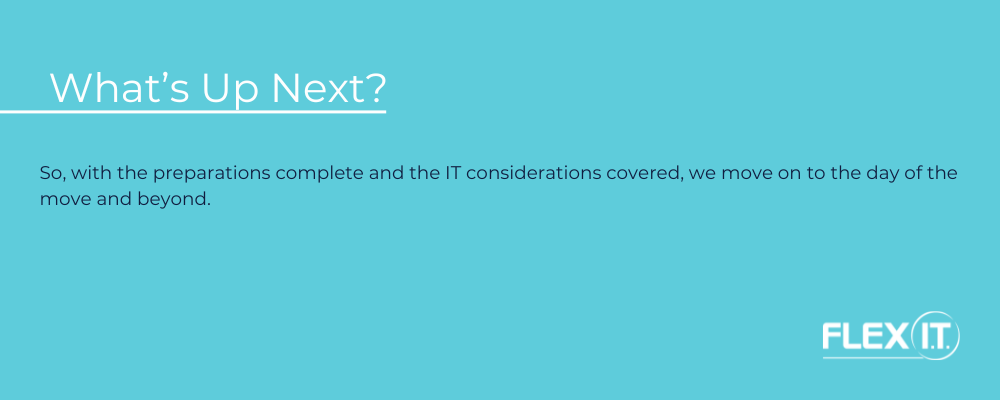Let us present a list of things that we at Flex IT are regularly asked by clients who are moving offices. In some cases, advice is sought, in others, we are assigned responsibility for managing the IT side of relocation.
Firstly, it’s very important to give your IT team plenty of warning about your planned move. Their advice in the early stages can be valuable and they can assign time to help when needed.
IT relocation can be complex and it takes very careful planning, movement and testing to ensure a success. To assist your IT team, try to negotiate early access to the new office so they can understand the layout and identify potential issues.
Our Approach
We understand that your IT and telecommunications systems are vital to your operations. Therefore, IT relocation is pivotal to the success of your move. Our team work with you to provide a seamless process that minimises disruption and downtime.
We begin this process by compiling user data information and systems testing before disconnection. Together, we plan the phases of re-connecting your IT and telecoms equipment to meet your departmental and business needs.
Whether you’re expanding or consolidating we encourage you to identify if your IT systems are fit for the future. Some of the things to consider are:
- IT security
- The age of existing systems and equipment
- Updating cloud services
- Improving employee productivity
- Remote or mobile workforce
It is always worth building future-proofing into any office move. A simple example is checking there are enough network and power points.
Our List of IT-Specific Considerations
Pre-move
- Internet ordered and up and running at least 2 weeks before the move
- Test internet stability as soon as it’s installed
- Ensure your firewall and network equipment are compatible
- Backup all on-site data before the move
- Test the Restore of backups
- Understand the floor plan for employees and systems
- Ensure there are enough network points in the right places
- Make sure there are enough wireless access points to give good coverage
- Check cabling routes
- Check power outlet location and quantity
- Confirming the secure location of on-site Servers or Storage – can data be moved to the cloud?
- Check air conditioning to keep a comms/computer room cool
- Confirm if UPS systems are needed for critical systems and network equipment
- Order robust packaging materials for transporting systems
- Test network cabling
- Test power outlets
- Replace old extension cables with good-quality ones
- Buy new network drop cables for computer connections
- Have 4/5G emergency internet available on move day
- Mark and label each system with cables before the move
- If equipment is to be made redundant, how will it be disposed of?
- Make provision for rubbish/recycling disposal. EG old cables
For specialist equipment, it may be appropriate for the IT team to assist with physically moving systems, PCs, network equipment etc.
Post-move
- Test all systems to check that everything is operating as it should
- Check all printers are operational
- Consider the ergonomics of desks and screens
- Check lighting for screens including brightness and colour.
IT system relocation can be a complex process that requires careful planning and execution. By following the tips outlined in this article, you can ensure that your IT systems are securely moved to your new location.
Remember to plan early, backup your data, secure your equipment, test your systems, and update your security protocols. By doing so, you can minimise the risks associated with IT relocation and get everything back up and running as swiftly as possible.
With our experience in handling the IT specifics of an office relocation, we can assist at every step of the process. Contact us today to find out more and request a copy of the complete Office Relocation series.